Ranking by Facebook Reactions
Reactions are now included in all metrics and calculations, including the ability to weight content by all six types of reactions. You can also give custom weights to email notifications, like getting viral alerts for each specific reaction type.
To rank your dashboard by Facebook reactions:
- Click into “Weights” on the bottom left of your dashboard.
- You can set each type of interaction — like, comment, share, love, haha, wow, angry, and sad — to on or off. Use the cog to weight them at different levels, like 2x or 3x.
- Set weights higher for the interactions you care most about. This will change the order of the content you see in your post stream.
- If you want to see the funniest Facebook video from last week, for example, weight haha to "on" and the others to "off" to re-sort the content you see overperforming in the post stream.
- Note: When you change the weights for a dashboard, it changes it just for you and just for that session. If you want to set them for everyone, click "Save as Default."
- Reactions will also now be counted in Leaderboards, Visualizations, Intelligence and Historical Data.
FAQs
Why did you remove scores?
We didn't, we just changed how they were named, for clarity's sake. This section of the dashboard is now called "Weights" and includes increased functionality.
Where did likes go?
They're still there! We've just added in haha, wow, sad, angry, and love. If you want to go back to just counting likes, simply turn likes weights on, and turn every other reaction off.
Who can change weighting?
Everyone. When you change the scoring for a dashboard, it applies just for you and just for that session. Only Admins & Users can save default weights settings for the whole dashboard.
I weighted to all hahas, why didn't my weight remain when I came back the next day?
Likely because you didn't hit “Save as Default” which would retain those settings. Note: Read-only users do not have permission to save defaults.
Can reactions be pulled in historical data?
You bet! Reactions data can be pulled in CrowdTangle's historical data as far back as February 2016, when reactions were launched.
Who can weight notifications?
Everyone can save, except for read-only users.
Why did my email digest start as only hahas one day and change to only likes the next?
Digests and viral alerts will default to the weight settings of the shared dashboard. Someone else may have changed the settings on you. If you want your email to remain associated with specific scoring, go to Advanced Options → Custom Weights.
How do I only see the most shared content in my viral alerts?
In the Advanced Options settings, make sure you weight by shares only (turn all the others off). Now this viral alert will only show posts based on shares. You can do the same for all other interaction types. You can then rank by total shares, overperformance based on share, etc.
Can I get these notifications in my Slack channel?
Yep! Viral Alerts can funnel into a Slack channel. The Advanced Options weights settings of that alert will apply.