All List Leaderboard
You can use the Leaderboard to compare ALL your lists against each other (not just accounts against accounts). This feature works in dashboards, Live Displays, & Notifications.
- What it does: The new All List Leaderboard allows you to compare the combined metrics of all the accounts in one list to all the accounts in another list.
- How to use it: Go to your dashboard, select “All Lists” and then click “Leaderboard.”
- To create a notification: Go to: “Notifications” select “Leaderboards” and then select “All Lists” under “Lists and Saved Searches.”
- When to use it: If you have dozens of FB pages you can now roll up those pages and see how the entire network of pages compares to other networks in terms of interactions, video views and more. You can also compare your talent across markets, properties by region and more.