SEPTEMBER 8TH, 2017
Announcing an update to our leaderboards
We're excited to announce that today we are launching a big update to our leaderboards!
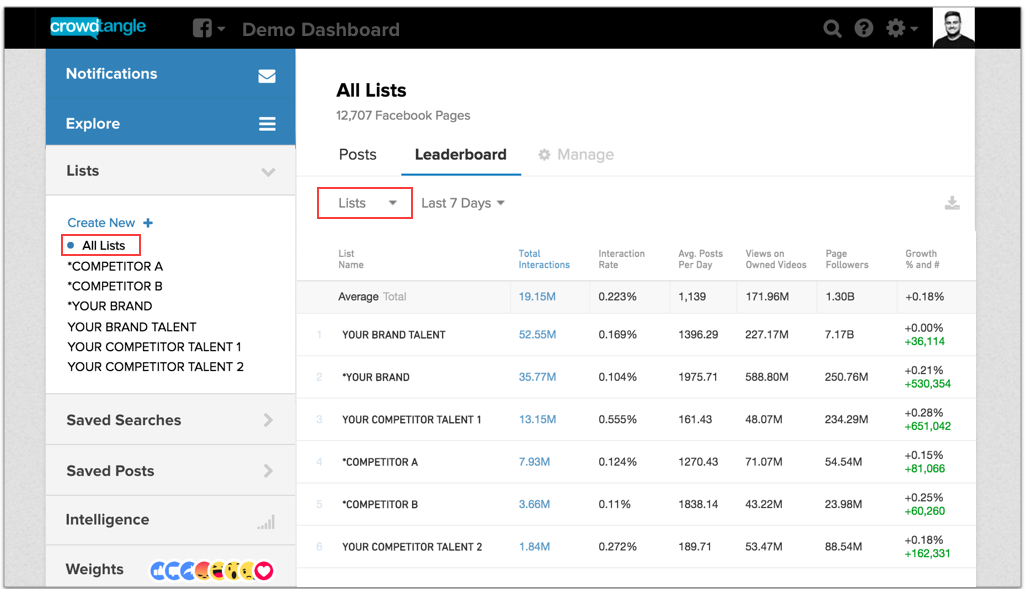
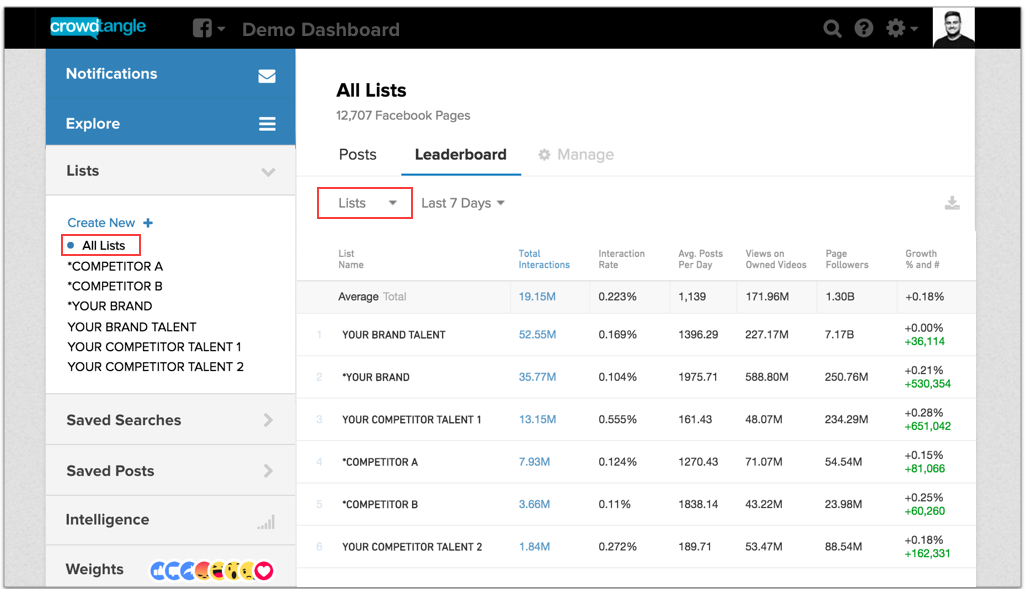
You can now use our leaderboards to compare all your lists to each other (instead of just single accounts to other accounts). That means that if you want to compare the combined metrics of all the accounts in one list to all the accounts in another list, you can now do that with the click of a button. Moreover, the new feature works in the main dashboard, as well as on live displays and notifications.
For publishers with lots of accounts and in industries where many publishers have multiple accounts, we hope this solves a big pain point for you. Here are a few use cases we have heard from partners:
- We have dozens of FB pages and can now can see how our entire network of pages compares to other networks of pages
- We can look at how all our stations combined compare to competitors
- We can easily roll up and compare aggregate talent performance across markets
Here's how to to get started:
Find the new feature on your main dashboard, go to your main view, select “All Lists” and then “Leaderboard.”
To set up these new leaderboards on email notifications, go to: “Notifications” select “Leaderboards” and then select “All Lists” under “Lists and Saved Searches.”
We have PDF document available here. As you use the new leaderboard, let us know if you have other use cases or feedback.
A walk-through video of exactly how it works, as well as how you can set it up.

2021 © CrowdTangle. All Rights Reserved.
support@crowdtangle.com
Terms of Service
Terms of Service (EU)
Data Policy
Cookie Policy
